Overview
What is the Kubeflow Central Dashboard?
The Kubeflow Central Dashboard provides an authenticated web interface for Kubeflow and ecosystem components. It acts as a hub for your machine learning platform and tools by exposing the UIs of components running in the cluster.
Some core features of the central dashboard include:
- Authentication and authorization based on Profiles and Namespaces.
- Access to the user interface’s of Kubeflow components.
- The ability to customize and include links to third-party applications.
Screenshots
Here is a screenshot of the Kubeflow Central Dashboard:
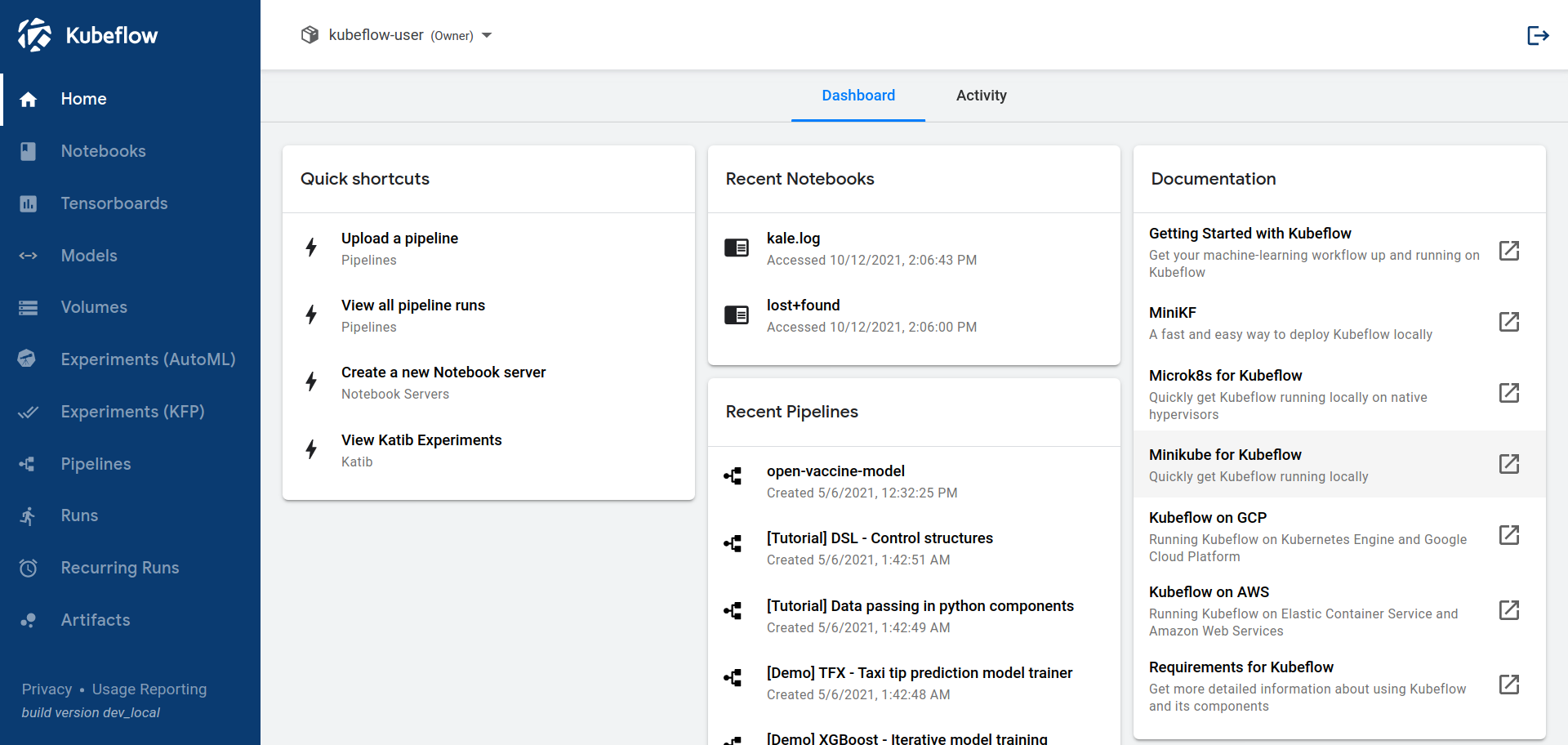
Navigation
Kubeflow and its components have a number of user interfaces which you access from the central dashboard.
Here is a list of the main pages, grouped by component.
Core Sections
The following sections are available in all Kubeflow deployments:
- Home: landing page for the Kubeflow Central Dashboard
- Manage Contributors: manage contributors for the current profile/namespace
Kubeflow Notebooks
The following sections are available when Kubeflow Notebooks is installed:
- Notebooks: manage Kubeflow Notebooks
- Volumes: manage Kubernetes PVC Volumes
Kubeflow Pipelines
The following sections are available when Kubeflow Pipelines is installed:
- Experiments (KFP): manage KFP experiments
- Runs: manage KFP runs
- Recurring Runs: To manage KFP recurring runs
- Pipelines: manage KFP pipelines
- Artifacts: track ML Metadata (MLMD) artifacts
- Executions: track various component executions in MLMD
Katib
The following sections are available when Katib is installed:
- Experiments (AutoML): manage Katib experiments
KServe
The following sections are available when KServe is installed:
- Models: manage deployed KServe models
Next steps
- Learn how to Access the Central Dashboard.
- Learn about Profiles and Namespaces.
Feedback
Was this page helpful?
Glad to hear it! Please tell us how we can improve.
Sorry to hear that. Please tell us how we can improve.